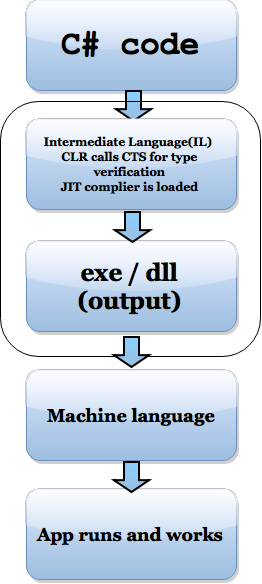Andy Android Emulator Review : its a headache emulator
In the last 2 days, I have tried installing multiple Android Emulators out there on the internet. I will now start writing the review on those one after the other.
I would like to start this with Andy emulator, the one that had tortured me and literally harrasd me.
The biggest downsides of Andy are:
I would like to start this with Andy emulator, the one that had tortured me and literally harrasd me.
The biggest downsides of Andy are:
- It took away a huge piece of disk space. It took 4.5 GB space.
- Leave about eating away space, the biggest disadvantage is that it did not give me an option during setup to change the location of the installation. It by default installed everything in C drive. What the Heck! is this.
- It took close to an hour to install on a machine that runs on i5 Intel, with 4 processors and an internet speed on 8GB. BS! a real BS.
- I did not show what all are its dependencies. Half way through, it started asking me permissions to install Java Virtual Box softwares of multiple types. One more BS. This made me stick to my seat staring at my monitor.
I felt like i will puke (vomit) on my laptop screen before it finishes. Thanks to my mom, she gave me a needed break with a wonderful coffee.