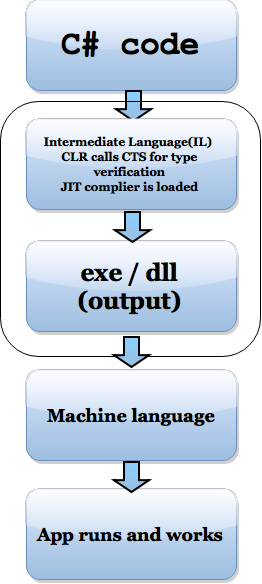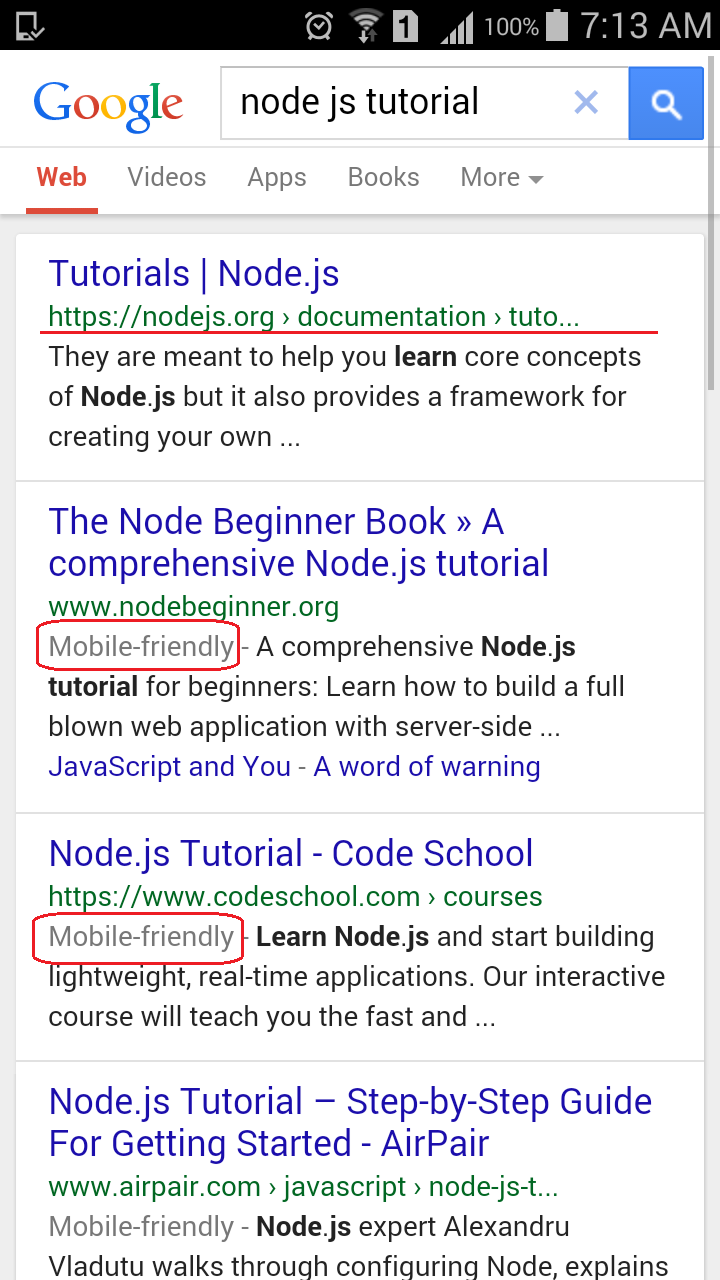All the code snippets that are on this blog and videos made by me for DOTNET framework are written using Visual Studio Express for Web -2012.
None of the code snippets belong to anyone or any person. They do not refer any org/person/group. All the ideas and implementations are based on my learning in my free time out of my interest. Please make a note that almost all the concepts on this blog have already been blogged by many other bloggers from open source community, freelance community and for DOTNET by MVP's and Microsoft professionals.
The Nodejs demos that I have done in this blog are done using SublimeText 2 - unregistered version. These days, I have been using Visual Studio Code editor which is an open source from Microsoft targetted particularly for the Nodejs community.
I have deployed application on Heroku for Nodejs and MongoLab for Mongodb and Bonsai for Elasticsearch. I have worked on Android Charts from MPAndroidChart. One of the blogs from where I learn Android is AndroidHive.com. The other person is slidenerd and he has lot of video tutorials on YouTube. My source of information on DOTNET is primarily from MSDN and then few other blogs like Scott Hanslmen [Such a nice guy], Jon Skeet [C# in depth], Stackoverflow hot/new threads and MSDN magazine [This is so good].
I am thankful to those millions of developers out there on the internet who have written articles and shared their knowledge. Having said that, no post or content has been copied from any of the articles out there on internet.
Javascript and Nodejs tutorials can be found in YouTube that are fantastic and awesome. I regularly follow NodejsFan, JSConf, NgConf, Google I/O videos and many other subscription channels out there on the internet. You do not need a book for to learn any JS framework or patterns. YouTube has explanations from JS compiler to V8 engine, from Eventloop to regularexpressions, from module and prototype pattern to the _proto_ of the JS function/object.
My other sources of technical information is from TechCrunch, Mashable, Facebook, TheNextWeb, SmashingMagazine, Tuts, EggHead, Strompath blog, StrongLoop blog, GitHub and BusinessInsider.
I became a big fan of Ben Horowitz after I read his book - 'Hard Things about Hard Things'.
Images with my name watermark belong to me and rest all images and logos belong to the individual owners/org. I have no right what so ever on them. If you feel that any image used here looks like a violation, please bring it to my notice and i will remove it right away. No discussion, only action.
All the ideas on implementing a code snippet is based purely on my imagination and does not offend or violate any other person/individual/team/group/community/Org. If you have any concerns please drop me a mail. I will be happy to talk to you before I bring that content down from my blog.
Videos on my blog are recorded using Google Hangout on Air. I have agreed to all the terms and conditions as per Google.
The laptop screen shared is from my personal laptop (Bought in Hyderabad, India. Samsung is the manufacturer.)and it belongs only to me. All the content that i shared on this blog can be used by anyone without any prior permission. Sharing gives me happiness. Because of so many people sharing their knowledge on so many portals like Stackoverflow has helped millions out there in the IT industry.
The content of the articles is drafted with my skills in English. Thanks to my medium of education that is in English.
All the content on this blog is because of my love for coding/programming/developing applications. I have learned Nodejs, Android development out of my own interest. I also have a developer account in Google and I have an Android app on Google Play Store. It is called -
OnKampass.